Episerver ContentArea with AllowedTypes Specified by Interface
Background
Once an interesting question was asked on Episerver Community Slack space how to work with ContentAreas and specifically [AllowedTypes] and specify restrictions based on interface.
My answer wasn’t quite helpful there and also I’m quite passionate about looking into the foreign code and understanding how platform is built - so I decided to write up a bit expanded version of the answer.
According to aforementioned question you might have for example page type with following ContentArea definition (based on AlloyTech sample site):
1
2
3
4
5
6
7
8
9
[ContentType(GUID = "19671657-B684-4D95-A61F-8DD4FE60D559")]
public class SamplePage : SitePageData
{
[AllowedTypes(
AllowedTypes = new[] {typeof(ISpecificBlock)})]
public virtual ContentArea MainContentArea { get; set; }
...
}
And some random blocks:
1
2
3
4
5
6
7
8
9
10
11
12
13
public interface ISpecificBlock
{
}
[ContentType(DisplayName = "SpecificBlock", GUID = "...")]
public class SpecificBlock : BlockData, ISpecificBlock
{
}
[ContentType(DisplayName = "SpecificBlock 2", GUID = "...")]
public class SpecificBlock2 : BlockData, ISpecificBlock
{
}
If you will run this sample code in AlloyTech - you will see that once you created instance of either SpecificBlock or SpecificBlock2 blocks - you can’t really drag them onto MainContentArea editor for StartPage.
Seems like Episerver is not “expanding” interface definition for allowed types for content areas.
NB! Solutions may contain some workarounds and hacks. Use on your own risk!
Getting It to Work - Registration
Built-in magic happens in class named ContentDataAttributeScanningAssigner which implements IContentTypeModelAssigner interface. Method called AssignValuesToPropertyDefinition.
In order for us to alter behavior - the easiest way would be to intercept call to original assigner and mix-in our logic along the way.
For this to work we will need to register interceptor. Not sure why Episerver is registering some of the dependencies at ConfigurationComplete event (might be due to fact that services registered then needs to be “last in the row”). This happens in module called CmsRuntimeInitialization. So we will need to even more last in the row and intercept assigner after it’s being registered in service collection.
1
2
3
4
5
6
7
8
9
10
11
12
13
14
15
16
[InitializableModule]
[ModuleDependency(typeof(CmsRuntimeInitialization))]
public class DependencyResolverInitialization : IConfigurableModule
{
public void ConfigureContainer(ServiceConfigurationContext context)
{
context.ConfigurationComplete += (sender, args) =>
{
context.Services.Intercept<IContentTypeModelAssigner>(
(sl, svc) =>
new IContentTypeModelAssignerInterceptor(
svc,
sl.GetInstance<ITypeScannerLookup>()));
};
}
}
Getting It to Work - Intercepting Assignment
Next step is to intercept property definition model assignment and “expand” mentioned interface into concrete classes.
For that we will need access to original IContentTypeModelAssigner and also we will require ITypeScannerLookup to find concrete classes that implement mentioned interface.
1
2
3
4
5
6
7
8
9
10
11
12
13
14
15
16
17
18
19
20
21
22
23
24
25
26
27
28
29
30
31
32
33
34
35
36
37
38
39
40
41
42
43
44
45
46
47
48
49
50
51
52
53
54
55
56
57
58
59
60
61
62
63
64
public class IContentTypeModelAssignerInterceptor : IContentTypeModelAssigner
{
private readonly IContentTypeModelAssigner _inner;
private readonly ITypeScannerLookup _typeScannerLookup;
public IContentTypeModelAssignerInterceptor(
IContentTypeModelAssigner inner,
ITypeScannerLookup typeScannerLookup)
{
_inner = inner;
_typeScannerLookup = typeScannerLookup;
}
public void AssignValues(ContentTypeModel contentTypeModel)
{
// we are not changing behavior for this method
// so just pass-through
_inner.AssignValues(contentTypeModel);
}
public void AssignValuesToPropertyDefinition(
PropertyDefinitionModel propertyDefinitionModel,
PropertyInfo property,
ContentTypeModel parentModel)
{
// execute default behavior
_inner.AssignValuesToPropertyDefinition(propertyDefinitionModel, property, parentModel);
// check if property is of type `ContentArea`
// if so - then we are looking for `AllowedTypes` attribute
if(typeof(ContentArea).IsAssignableFrom(propertyDefinitionModel.Type))
{
var allowedAttribute = propertyDefinitionModel
.Attributes
.GetSingleAttribute<AllowedTypesAttribute>();
if (allowedAttribute != null)
{
foreach (var allowedType in allowedAttribute.AllowedTypes)
{
// let's do magic only when allowed type is interface
if (allowedType.IsInterface)
{
var concreteClasses = new List<Type>();
// we need to find list of classes implementing this interface
var foundChildClasses =
_typeScannerLookup.AllTypes.Where(t => allowedType.IsAssignableFrom(t));
foreach (var foundChildClass in foundChildClasses)
{
concreteClasses.Add(foundChildClass);
}
// assign back attribute with added concrete classes
allowedAttribute.AllowedTypes =
concreteClasses.Concat(allowedAttribute.AllowedTypes).ToArray();
}
}
}
}
}
}
After this code being executed in AlloyTech sample site - you can add block instances which are implementing ISpecificBlock interface to SamplePage’s content area named MainContentArea.
Happy content data modeling!
[eof]
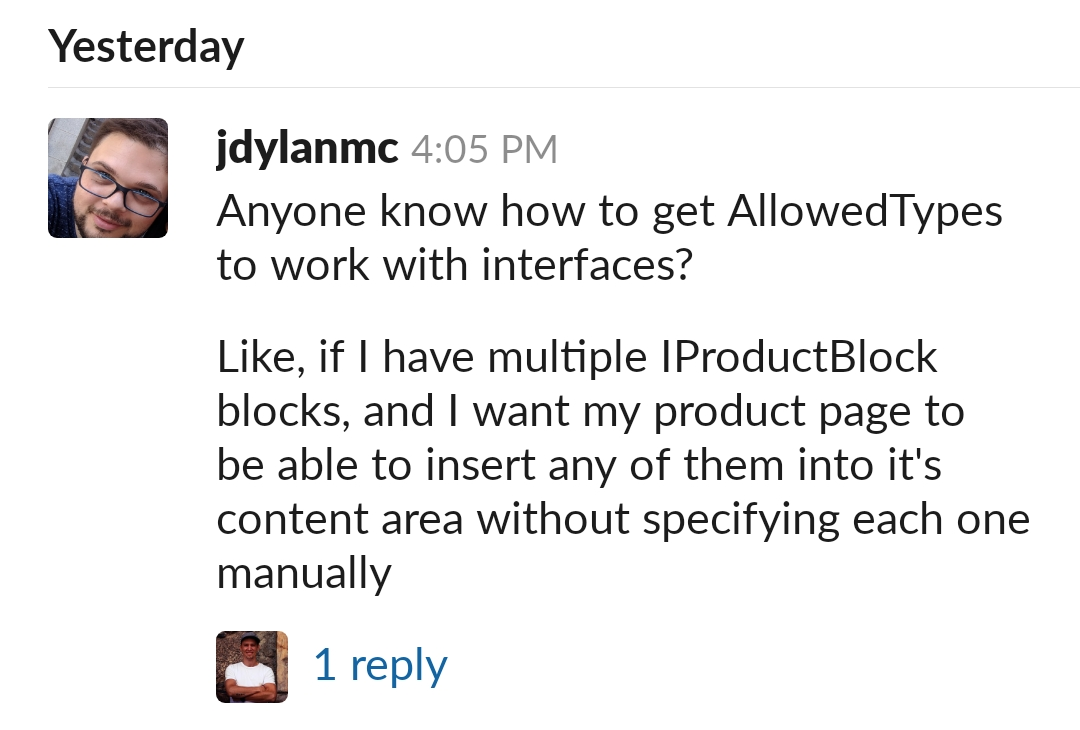
Comments powered by Disqus.