Client-side Localization in Asp.Net Core Using LocalizationProvider
Starting with v5.4.1 version of the LocalizationProvider package for .NET Core, it’s now possible to work with translations also on client-side.
Getting Started
Let’s get started.
First of all you need to initialize and add client-side resource handler to your application. As usual in .NET Core apps this done via Startup.cs file:
1
2
3
4
5
6
7
8
9
10
11
12
13
14
15
16
17
18
public class Startup
{
public Startup(IConfiguration configuration)
{
Configuration = configuration;
}
public IConfiguration Configuration { get; }
public void Configure(IApplicationBuilder app, IHostingEnvironment env)
{
...
app.UseDbLocalizationProvider();
app.UseDbLocalizationClientsideProvider();
}
...
}
Then in your markup files you can use following helper method to pull down resources.
Assume that we have following resource class:
1
2
3
4
5
6
7
8
namespace MyProject
{
[LocalizedResource]
public class SampleResources
{
public static string PageHeader => "This is page header";
}
}
Then by adding this code to your Razor page:
1
2
3
4
<body>
...
@Html.GetTranslations(typeof(SampleResources))
</body>
You will get SampleResources class pulled down to client-side formatted as JSON object and assigned to window.jsl10n object by default. You can work with it in following way:
1
2
3
4
5
6
@Html.GetTranslations(typeof(SampleResources))
<script>
document.getElementById('...').innerHTML =
window.jsl10n.MyProject.SampleResources.PageHeader;
</script>
Developer experience working with resources on client-side wanted to keep close enough with the same experience when using package on server-side.
You can also fetch only required resource keys (without pulling down whole class):
1
@(Html.GetTranslations(() => SampleResources.PageHeader))
You can also ask to pull down various resources multiple times. All of the requested resources will be “merged” under this “jsl10n” key on window object.
Aliases
Sometimes you need to assigned different resources to different scopes or somehow group them differently. This is possible by using aliases. What it means is that following code:
1
@Html.GetTranslations(typeof(SampleResources), "no", "norwegianScope")
will return resource translations for Norwegian language for SampleResources resource under norwegianScope key on window object level. Sometimes might become handy if needed.
1
var headerInNorwegian = window.norwegianScope.MyProject.SampleResources.PageHeader;
Why window Object?
Pulled down translated object needs to be assigned to something in order to work with it. I chose window object, but it could be anything actually.
But you might ask - what about case when I need to dynamically pull down resources on my own and don’t need to pollute global scope with some weird objects?
In these cases you can issue request directly to localization provider endpoint and get only JSON representation of the resource class translations.
For example, issuing request straight to resource endpoint and providing json query parameter, you will get back only JSON object.
Get Involved!
Database driver localization provider is available for multiple platforms and runtimes. Landing repository is here: https://github.com/valdisiljuconoks/LocalizationProvider.
Happy localizing!
[eof]
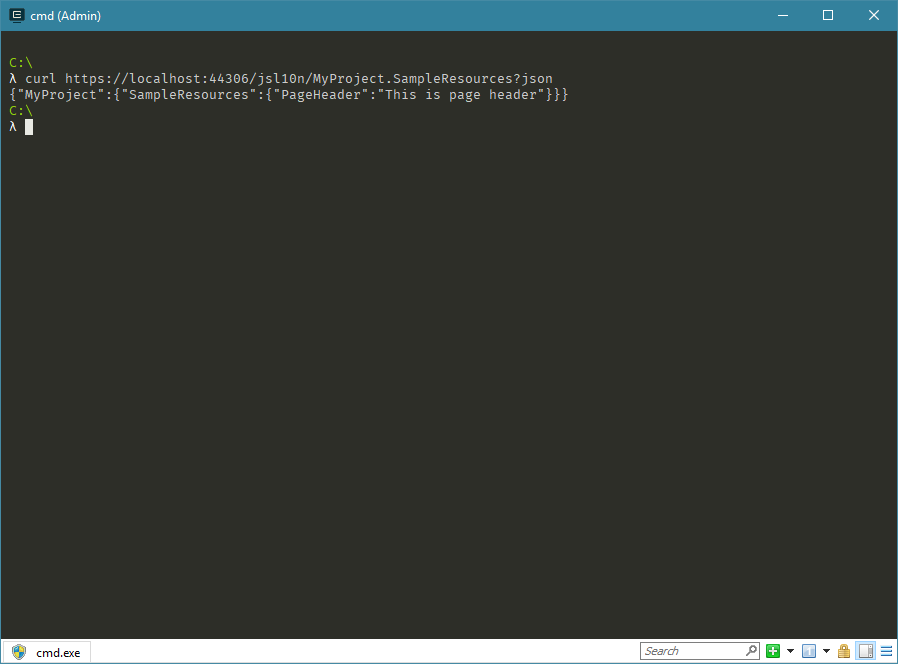
Comments powered by Disqus.