Specify Default DisplayOption in the Content Area
Time to time when working on various projects we come across requirement to control somehow which DisplayOption will be selected as default, once content is placed inside particular ContentArea.
As most of our projects are running under Twitter Bootstrap system - this is ideal feature request for EPiServer Bootstrap Content Area plugin. As I’m always trying to be developer friendly - I would like to be able to define these default display option rules in the code. And finally version 3.3 got these features.
Default DisplayOption for Block
So now with latest version you can specify which display option to use if block is dropped inside content area:
1
2
3
4
5
6
7
8
9
10
11
12
using EPiBootstrapArea;
public static Class ContentAreaTags
{
public const string HalfWidth = "half-width";
}
[DefaultDisplayOption(ContentAreaTags.HalfWidth)]
public class SomeBlock : BlockData
{
...
}
Constant "half-width" is Tag of the display option registered within EPiServer bootstrap content area renderer (either by code or manually).
This attribute will make sure that if block is dropped inside content area - display option registered with tag "half-width" is used.
Editor of course can override this and set display option explicitly.
Default DisplayOption for Content Area
The same attribute can be used in ContentArea property definition:
1
2
3
4
5
6
7
8
9
using EPiBootstrapArea;
[ContentType(DisplayName...]
public class StandardPage : PageData
{
[DefaultDisplayOption(ContentAreaTags.HalfWidth)]
public virtual ContentArea MainContentArea { get; set; }
...
}
Using this attribute - you are ensuring that any content dropped inside this particular content area will use display option tagged as “half-width” if editor haven’t specified otherwise.
Default DisplayOption for Tagged Block
Template tags is pretty powerful way to customize the same block to render differently based on where exactly it’s placed.
Let’s assume that we do have a block definition:
1
2
3
4
public class SomeBlock : BlockData
{
...
}
And we are rendering content area on the page with specific tag:
...
@Html.PropertyFor(m => m.MainContentArea, new { tag = "ca-tag" })
...
And let’s say we do have a requirement - if this block is placed inside tagged content area - we need to use different display option compared to default display option that might be specified for content areas without any tags. Fortunately this feature is available in EpiBootstrapArea plugin.
Now you can specify default display option for specific tag ("cs-tag"):
1
2
3
4
5
6
7
using EPiBootstrapArea;
[DefaultDisplayOptionForTag("ca-tag", ContentAreaTags.OneThirdWidth)]
public class SomeBlock : BlockData
{
...
}
Now ContentAreaTags.OneThirdWidth display option should be used by default if editor drops block inside content area and do not specify display option explicitly.
You can also mix-match with default display option and default display option for tagged cases:
1
2
3
4
5
6
7
8
9
using EPiBootstrapArea;
[DefaultDisplayOption(ContentAreaTags.HalfWidth)]
[DefaultDisplayOptionForTag("ca-tag", ContentAreaTags.OneThirdWidth)]
[DefaultDisplayOptionForTag("ca-tag-other", ContentAreaTags.ThreeQuartersWidth)]
public class SomeBlock : BlockData
{
...
}
NB! This feature is not yet available for ContentArea property definition. You can use only DefaultDisplayOption there at the moment.
Block vs ContentArea DisplayOption
In cases when there are conflicts between block’s definition and content area definition, block’s definition always wins. Let’s take a look at same. We do have following definitions:
1
2
3
4
5
6
7
8
9
10
11
12
13
14
15
16
17
18
19
using EPiBootstrapArea;
[DefaultDisplayOption(ContentAreaTags.HalfWidth)]
[DefaultDisplayOptionForTag("ca-tag", ContentAreaTags.OneThirdWidth)]
[DefaultDisplayOptionForTag("ca-tag-other", ContentAreaTags.ThreeQuartersWidth)]
public class SomeBlock : BlockData
{
...
}
[ContentType(DisplayName...]
public class StandardPage : PageData
{
[DefaultDisplayOption(ContentAreaTags.FullWidth)]
public virtual ContentArea MainContentArea { get; set; }
...
}
@Html.PropertyFor(m => m.MainContentArea)
Content area is requesting content to take ContentAreaTags.FullWidth display option by default, but block is specifying that by default it will occupy only ContentAreaTags.HalfWidth.
In this case when instance of SomeBlock block is dropped on this content area, it will use ContentAreaTags.HalfWidth as default display option.
Happy tagging!
[eof]
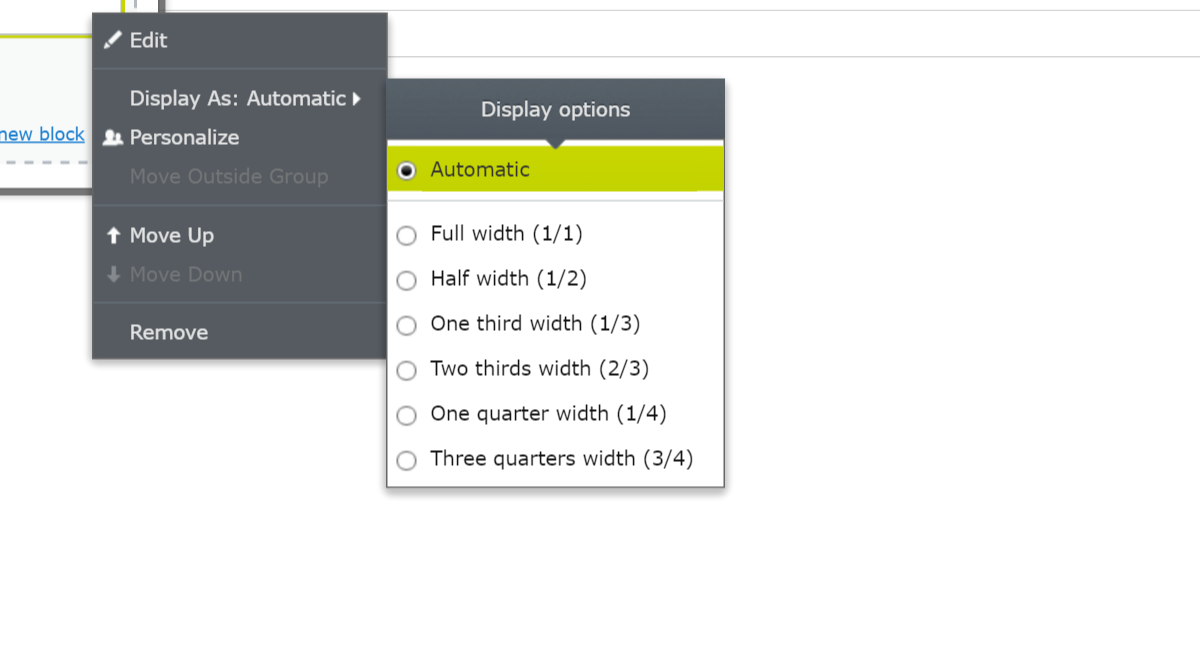
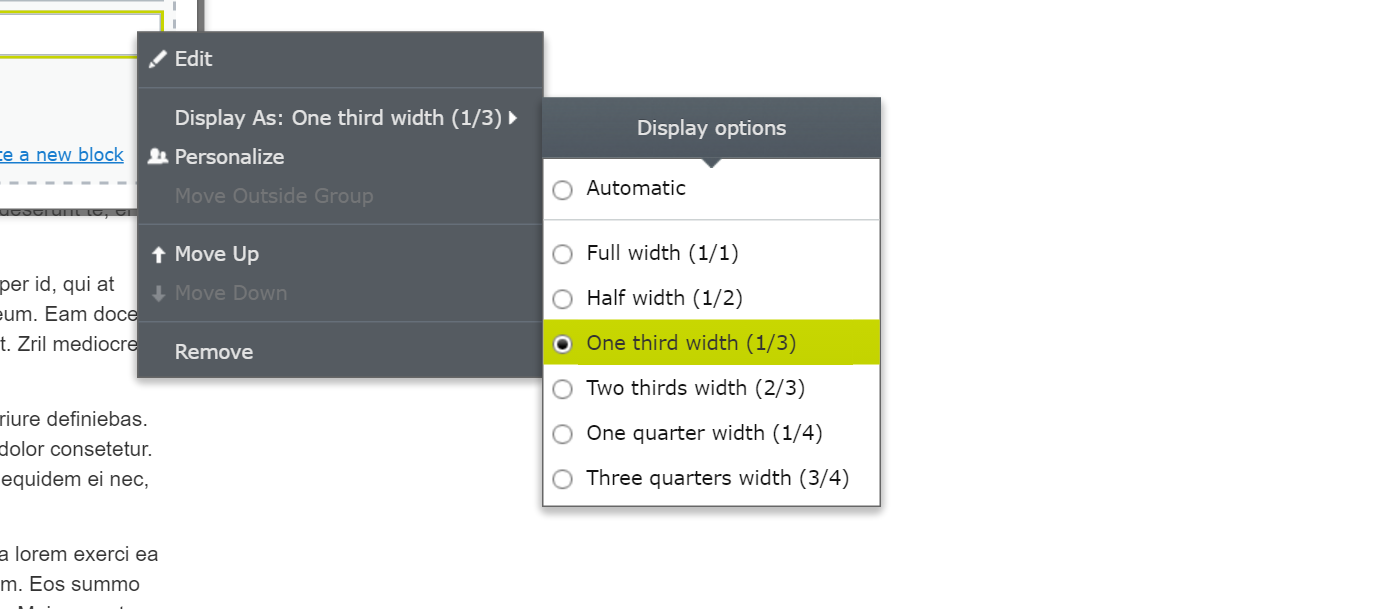
Comments powered by Disqus.