FeatureSwitch meets Glimpse
FeatureSwitch library got yet another plugin in its family. Glimpse is an amazing framework for troubleshooting and tracing your web application, even in production environment. If by coincidence you are a consumer of this framework and also use FeatureSwitch library, then now they run together. You can access your features through Glimpse control panel.
Installation
You need to install a package from nuget.org feed:
1
> Install-Package FeatureSwitch.Glimpse
Using FeatureSwitch.Glimpse package you can get an overview of your features and its state through FeatureSwitch tab.
There is also an Glimpse’s resource which provides you an access to FeatureSwitch control panel. You can enable/disable particular feature.
If check-box for the feature is disabled in Glimpse control panel it means that there are only read-only strategies configured for feature.
Fix for incorrect feature state
There could be a case when incorrect feature state is shown in Glimpse’s resource FeatureSwitch Config. If you your feature has strategy based on HttpSession then there is a high chance that state for the feature will be incorrect. This is due to the fact that Glimpse HttpHandler is not session state enabled. While executing Glimpse resource Session is set to null which means that FeatureSwitch context detects this feature as disabled. If you need correct state this is easy to fix. Find following line in web.config file:
1
2
3
4
5
<system.webServer>
<handlers>
<add name="Glimpse" path="glimpse.axd" verb="GET" type="Glimpse.AspNet.HttpHandler, Glimpse.AspNet" preCondition="integratedMode" />
</handlers>
</system.webServer>
This controls what is invoked when accessing Glimpse. You need to change Glimpse’s default HttpHandler to FeatureSwitch custom one:
1
2
3
4
5
<system.webServer>
<handlers>
<add name="Glimpse" path="glimpse.axd" verb="GET" type="FeatureSwitch.Glimpse.SessionHttpHandler, FeatureSwitch.Glimpse" preCondition="integratedMode" />
</handlers>
</system.webServer>
Now correct state should show up in FeatureSwitch control panel as HttpSession is now available for Glimpse’s resources.
Happy coding!
[eof]
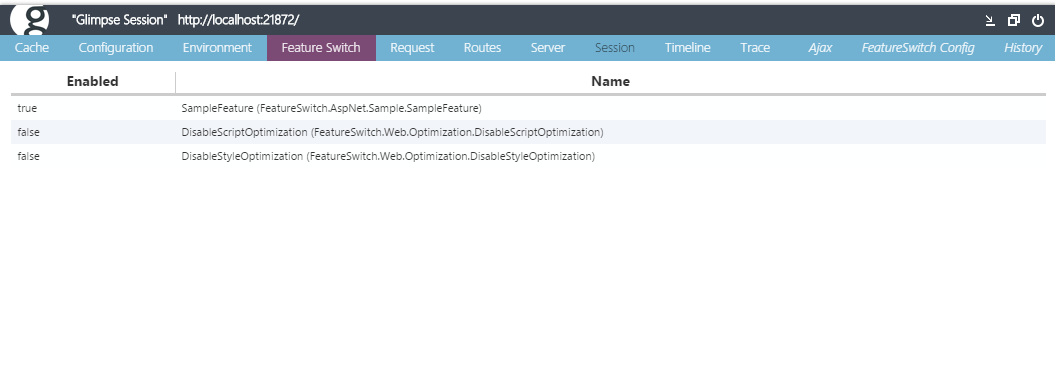
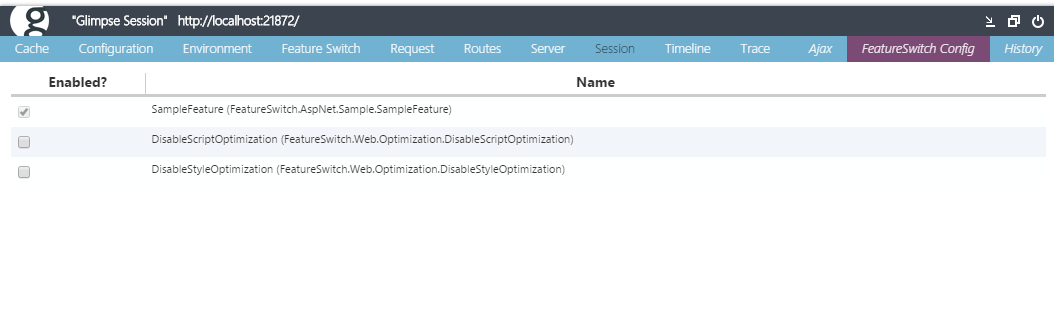
Comments powered by Disqus.